This may not be as vital a post as others, if you aren't interested in visually creating your own world map of landmasses,so I recommend those people look into more interesting avenues of text concerns, such as random name generators, for their continents and settlements, etc.
For those that are interested in a way to create your own overland campaign world maps quickly, easily and for free, the 36 items below are presented in an easy-to-follow, step-by-step format that requires no artistic ability (with the exception of one step) or even more than basic familiarity with the GIMP application, which is a free image editing software, similar to Adobe Photoshop, but open source and free - my favorite price.
After you have created your continents or landmasses (and you may wind up doing this multiple times to generate various suitable continents, choosing the best one or two from each instance, to put together in one final world map), the next step will be deciding how and where to arrange your landmasses, and you will find a section addressing this point, directly after the steps given for creating random world maps.
SPECIAL BONUS!
For those that find this tutorial too long or unwieldly to read online, I've turned it into a simple, single PDF document you can download and read on your PC at your leisure. {DOWNLOAD}
ANOTHER BUT NO LESS SPECIAL BONUS!
I've also uploaded a shorter, simplified version (though it has a few errors) of this tutorial, with the steps reduced to 25, as a Youtube video. {WATCH YOUTUBE VIDEO}
Click "Read More" below to get into the full tutorial!
| Tutorial: How To Create Random World Maps With GIMP in 36 Easy Steps 0. Download GIMP 1. Load GIMP 2.8+, Start new image document: 1200 x 960 pixels, 300 dpi 2. Filters > Render > Clouds > Solid Noise, Detail 5, X Size 3, Y Size 3 3. Tools Window > Fuzzy Select, Threshold 6-30 (12) 4. Select multiple shapes/continents with Fuzzy Select Tool by holding down Shift to add new selections 5. Select > Invert to select "water" instead of "continents" 6. Delete to clear water selections to white 7. Select > Invert to re-select continents 8. Colors > Colorize > Hue 120 (green) 9-A. Layers Window > New 1200 x 960 > name "mountains" 9-B. Layer Window > Hide original layer (click eyeball) 9-C. Make sure "mountains" layer is selected 10. Filters > Render > Clouds > Solid Noise 11. Fuzzy Select > Threshold 6-30 (8) 12. Select multiple shapes as mountains from continents 13. Select > Invert to select area outside mountains 14. Delete to clear area outside mountains 15. Select > Invert > to re-select mountains 16. Filters > Distorts > Emboss 17. Colors > Colorize > Hue 30 18. Filters > Blur > Gaussian Blur > 4-16 (6) 19-A. Layers Window > New 12 x 960 > name "rivers" 19-B. Layers Window > Hide "mountains" layer 19-C. Layers Window > Unhide original layer 19-D. Make sure "rivers" layer is selected 20. Fuzzy Select > Threshold 1.5-12 (2) 21. Select multiple narrow river-like strands from continents, running vertical/up-and-down when possible, because rivers flow north to south, usually from mountains, out to sea 22. With rivers selected, hit Delete to clear them to white 23. Select > By Color, Threshold 30-90 (60) > click white ocean area to select both ocean and river 24. Tools Window > Color Boxes > Set Foreground (FG) to blue 24. Edit > Fill with FG Color (blue) 25. Ink Tool (Calligraphy), Size 2-10 (2), Color blue 26. Hand-draw other rivers, water details from existing "rivers" 27. Tools Window > Color Boxes > Set Foreground to white 28. Tools Window > Paintbrush Tool > Brushes > Star, Size 40 29. Click one area on each continent to place capital city 30. Tools Window > Paintbrush Tool > Brushes > Circle, Size 30 31. Click various locations on each continent to place other settlements (hamlets, villages, towns, cities) 32-A. Tools Window > Text Tool, Size 15-90 (40), Font Impact 32-B. Click and drag and release to create text area of suitable size near capital city or other settlement 33. Type settlement name and hit enter (this creates a layer) 34. Repeat for each settlement. If desired, for each continent using larger font. 35. File > Save As > "yourmap.xcf" -- This is the native GIMP format that preserves the layers and layer content for later editing. 36. Export To > "yourmap.jpg" -- This merges all the layers into a single "flat" layer, and is the most common image file type on the internet for images with significant or minute detail (such as photographs). |
The Shapes of the Continents
The concept of Pangea is a pretty-well accepted cause for the shape of our Earth continents - the various continents, if looked at like pieces of a jigsaw puzzle, actually fit together strikingly well, with some minor exception for erosion and minor geological and tectonic shifts over the vast years of Earth's existence as a big ball of mostly water. I'll address just two main ideas which should help most people get started on their ideas.
Alternate (Non-Computer) Continent Creation Method: Paper Sack Pangea
In light of this idea that all the continents were at one time, one large "supercontinent" landmass, one non-technical approach some hobbyist mapmakers and educators use is the simple process of tearing a large irregular "blob" shape out of a large sheet of sturdy paper, either construction or kraft paper, or in a punch, a paper grocery sack. This is your "supercontinent" - from here, you just tear, as carefully or carelessly as you want, tear this paper Pangea into multiple smaller masses, usually 6 to 12. Although it doesn't result in any mountains, islands or rivers, you nonetheless have your main component continents, verifiably part of a single original mass. The remainder of islands and rivers and mountains are more or less an artistic endeavor.
Placing the Continents
Regardless of which method you choose to generate your continents, placing them is the next step. I'm afraid I have no simple or random way to do this, so I'll just provide the best advice and ideas I have, as well as the treatments below, giving some real-world .
The North Pole - the Arctic
Our north pole, in the region also known as the Arctic Circle, is an area of open frigid water and large (but continually shrinking) permanent ice, similar to a continent, but having no solid earth beneath it - it is a feature made entirely of frozen water 8-10 feet thick. The Arctic Region also contains some other landmasses such as the northernmost parts of North America, Greenland and other countries, so while the generally accepted definition of "The Arctic"'s size is roughly 6% (5.5 million square miles) of Earth's surface area, most of that is already-accounted for in other continents' land areas, since they are what make up the Arctic Circle, since there is no land to "count" as a continent.
The sea depth at the north pole is roughly 14,000 feet, and the nearest solid land is 430 miles away from the geographical north pole, though the nearest inhabited place is 508 miles away. Winter temperatures in the Arctic Circle range from -15F to -45F, with a summer average of a balmy 32F (freezing), with the highest recorded temperature being 41F. March to September in the north pole is a "northern polar day", as the region is bathed in varying levels of constant sunlight for six months, being brightest in June.
In fictional or possibly other worlds we may encounter, this doesn't mean other north poles won't have continents, so keep in mind that one valid location for one or two continents might be "wrapped" around the north pole, in the planet's Arctic region.
North pole inhabitants (polar bears, arctic foxes, etc) have been seen, though rarely, less than a mile from the actual pole location, though usually due to dire desperation, while ringed seals have been seen around 37 miles from the pole. Comparatively little is known of the Arctic's sea bed, but among the life found there are shrimps, amphipods and anemone.
The Arctic Ocean and its marginal seas (Chukchi, East Siberian, Laptev, Kara, Barents, White, Greenland, Beautfor, Bering and the Norwegian), make up 1/6 the area of the next largest ocean, being the Indian. The Arctic Ocean's area of 5,440,000 square miles is five times larger than largest sea, the Mediterranean, and the deepest sounding obtained was 18,050 feet, but the average depth is 3,250 feet.
The South Pole - the Antarctic
At the very bottom of our world, beneath a similar chunk of ice, sits an actual continental expanse of earth, 5.1 million square miles in area and 800 miles from the nearest open sea, known as Antarctica. Sitting 9,300 feet above sea level (and the continent which is even with sea level) is the actual ice, 9,000 feet thick (average of one mile) at its highest point, that makes up this polar region plateau.
Its temperatures actually plunge further than those of the north pole, because it sits on land at sea level, lifting it further away from the self-insulating heat bank that the north pole enjoys due to its lower altitude sea-level positioning. These lower temperatures range from historical recorded highs and lows of -129F to not quite 10F. Antarctica averages -50F at sunrise and sunset in the summer months of September to March, while the average temperature in the north polar winter months of May to July averages -72F, with April and August varying. September to April is a "southern polar day", lasting six months, peaking at December, before gradually darkening again at the end of April, plunging the land into darkness again.
Though Earth has a continent at its south pole, the temperatures are so cold here that there are no known or even theorized lifeforms, even plants, native to this inhospitable area, though a few examples of mind-bogglingly hardy microbes, and a few severely off-course birds have been found here, neither believed to have originated anywhere close to the region. Although it is ice-covered, the south pole is considered to be a "desert", because of its lack of precipitation, averaging only 8 inches per year.
West-East Hemispheres and the Equator
So once you've decided for or against polar continents, the next step is to look at your globe, quartered into north and south, east and west hemispheres, with generally the hottest and driest areas found where the equator crosses their continents, with Libya reporting the highest temperature on Earth, 138F. Due to some variable weather patterns, some nearby areas also receive large amounts of rain, and are considered tropical paradises. Unless you want a large amount of tropical or desert areas, it's probably best to keep the majority of most continents above or below the equator, possibly being crossed at 1/3 or 1/4 of their total mass, or even being entirely above or below it.
Unlike the equator, the prime meridian that divides the world into the east and west hemispheres is an arbitrarily agreed upon distinction, with possibly the best estimate of the vertical "center" of the earth, based on the way the hours and days change, being the underlying basis. Due to the poles being the major significant features of the planet, even in the east-west hemispheres the weather is still mostly decided by the Trade Winds and various other atmospheric phenomenon that originate at or near the north and south poles.
Planetary Atmosphere
The troposphere, extending about 11 miles from the earth's surface, out into space, is what most living things on the planet consider our atmosphere, though from 11 to about 30 miles is our stratosphere, the extreme outer limit of our planet's system of air and pressure. While the troposphere can be fairly sensitive to terrestrial acts, the stratosphere is rarely affected by much of what happens on our planet; however, the troposphere actually reflects a third of the sun's energy back away from us, via the various "greenhouse gases" like ozone.
Sizing Your Continents
Once you've decided general locations of where to put your continents on your map (or globe, for those really adventurous individuals), if you want to stick to your earlier results of percentage of land, compared to water, you will need to "enlarge" or "shrink" your continents, to bring them in line with their proper percentages, both with the planet itself and each other. A continent like Asia that is 30% of the available land should be, obviously, a very large landmass, that equates to a third of all the land on the planet. Luckily, on 2d maps, the question of scale can primarily be addressed by having a larger (or smaller) planet/expanse of water - so if you have 12 continents and they're all jumbling against each other to fit in a certain area of water you originally came up with to be the world map... just shrink the continents, or get a bigger map of beautiful blue water, to even out the percentages - at least enough for game purposes.
Next: Part IV: The Details

+1200x960+%E2%80%93+GIMP.png)
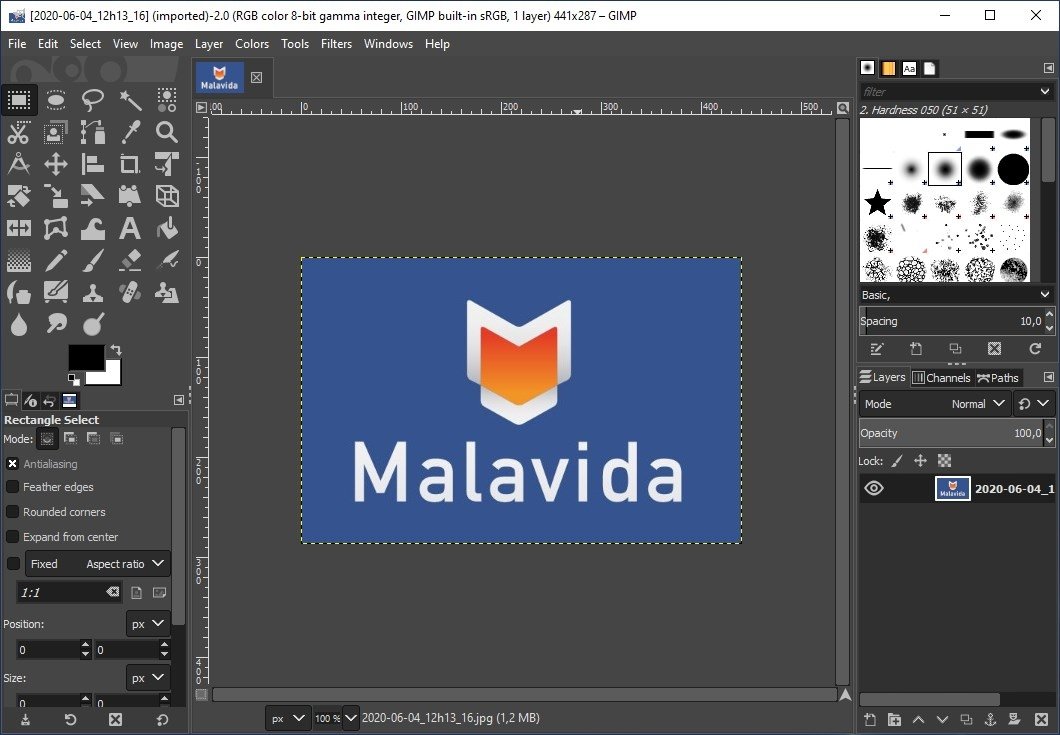





























+1200x960+%E2%80%93+GIMP.png)
+1200x960+%E2%80%93+GIMP.png)

No comments:
Post a Comment